Obviously the preferred client installation method is either via an automatic client push or manually pushing out the client using the SCCM Administration Console:

However, this method sometimes doesn’t work either because of permissions issues or WMI corruption. Of course, you want to fix the underlying problem that is causing a manual client push not to work.
For those of you interested in an alternative way to install the client, you can use the excellent PSEXEC.EXE command-line tool from Mark Russinovich Sysinternals Suite:
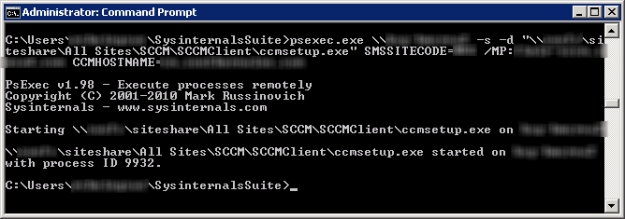 PSEXEC.EXE command window with server names blurred.
PSEXEC.EXE command window with server names blurred.
psexec.exe \\RemoteComputer -s -d \\SCCMServer\SMS_SiteCode\Client\ccmsetup.exe /logon SMSSITECODE=ABC /MP:MPServer.domain.local CCMHOSTNAME=cm.domain.com
In the above example, PSEXEC.EXE initiates a remote connection to “\\RemoteComputer” using the System Account (/S) and then passes the command and terminates immediately (/D).
For a list of PSEXEC.EXE switches go to http://technet.microsoft.com/en-us/sysinternals/bb897553.
For a list of CCMSETUP.EXE switches go to http://technet.microsoft.com/en-us/library/gg699356.aspx.

Thank you for sharing this information, it has been useful to me in getting the SCCM client out to my systems
Glad it helped James.
Is the SMSSITECODE=ABC /MP:MPServer.domain.local CCMHOSTNAME=cm.domain.com all the same server. For example smssitecode CAS MP:blablabla_server CCMHOSTNAME=blablabla_server.US.com
Hi William, thanks for reading. The CCMHOSTNAME value is equal to the public facing hostname you have specified for your Internet Management Point in your Public DNS zone. For example, let’s say your internal MP server is SCCM01.company.local (I know non-public routable UPN is no longer best practice, but bear with me) and you point CM.company.com in your Public DNS to the external IP of SCCM01.company.local. Then your connection string would be SMSSITECODE=CAS /MP:SCCM01.company.local CCMHOSTNAME=CM.company.com. In this case, the /MP is pointing CCMSetup.exe to SCCM01.company.local to download the Client.msi file and also setting the Internet MP to CM.company.com. I hope this clears things up.
Thank you, and yes that clears things up
Is SMSITECODE, MP and CCMHOSTNAME all the same site???
i’m getting access denied error “PsExec could not start, Access is denied.”
i can able to connect remote pc via net use x:\\XXX\admin$
any solution ?
Hi, make sure you are running the command prompt as administrator and try again.